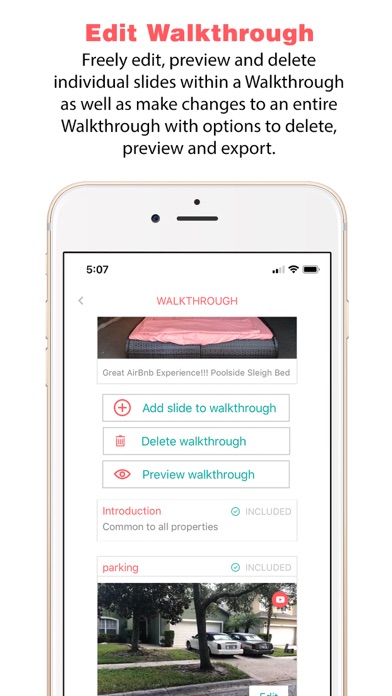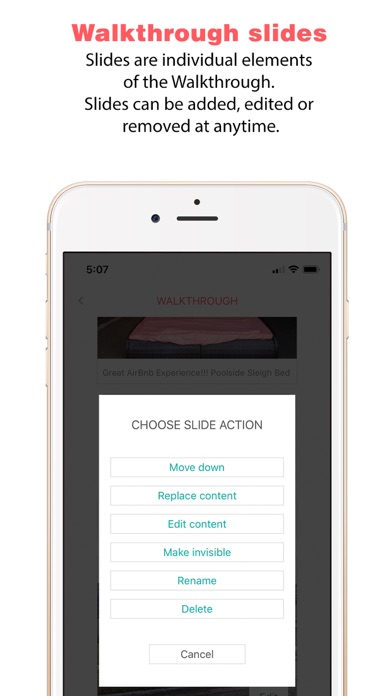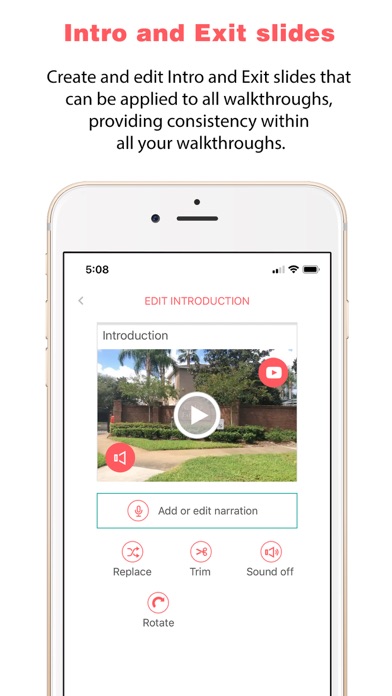Create, share and edit property Walkthroughs and How-To’s with the Voyzee app. Guests can view Walkthroughs and How-To’s with no need for downloading. Simple sharing options.
-- Purpose of Walkthrough
Create a short presentation with voiceover narration and slides paired with visuals for guests to view. A Walkthrough serves as a video tour so guests can see everything a property has to offer.
-- Add a new property
Add new property manually, including property description, house rules, and amenities, or automatically add from Airbnb account.
-- Edit Walkthrough
Freely edit, preview and delete individual slides within a Walkthrough as well as make changes to an entire Walkthrough with options to delete, preview and export.
-- Walkthrough slides
Slides are individual elements of the Walkthrough. Slides can be added, edited or removed at anytime. A number of slides for a new Walkthrough automatically created based on a number of bedrooms, bathrooms and common places for the property.
-- Intro and Exit slides
Create and edit Intro and Exit slides that can be applied to all Walkthroughs, providing consistency within all your Walkthroughs.
-- Edit slides
Make changes to each individual slide with options to alter appearance and apply a narration along with the option to replace the image/video within the slide.
-- Edit slides with video
Add/Edit voiceover narration, trim, rotate, toggle sound, replace content and delete slides with editing features available for each individual slide.
-- Edit slides with photo
Add/Edit voiceover narration, apply filters, rotate, replace and crop an image applied to each slide. Delete a slide at any time and change a slide’s visibility to alter whether guests can view it.
-- Slide narration
Each slide can hold one audio recording as a narration that will play when that slide appears in a Walkthrough. Voiceover narrations for slides are optional and can be added, edit or removed at any time.
-- Share Walkthrough and How-To’s
Share Walkthroughs and How-To’s easily via Voyzee by entering an email address that will receive a link to view a walkthrough. Copy a Walkthrough and How-To’s link and paste into email or any messaging app on the phone.
-- How-To
How -To is a single slide presentation which explains how to use features within a property. How-To’s have the same editing features as Walkthrough.
--- FAQ
Create and answer common questions guests might have with FAQ’s. Each FAQ posts a question and a short answer that can be viewed by guests so property hosts can avoid answering repetitive questions.
-- Access code
Some listings have access codes in order to enter to the actual properties. These codes can be edited and shared privately between property owners and guests